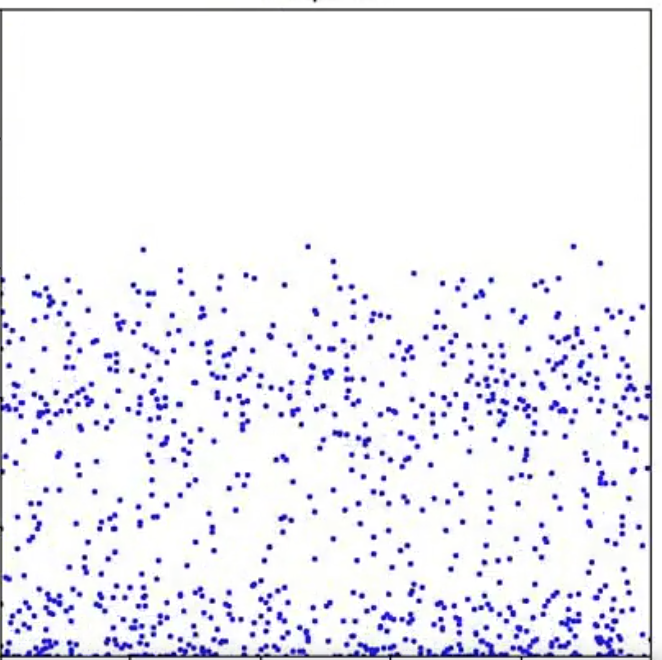Introduction
The Taichi physics library is a tool designed to efficiently perform high-performance numerical simulations, enabling concise descriptions and fast execution of physics-based simulations.
Taichi leverages Python’s simple syntax while utilizing JIT (Just-In-Time) compilation to harness the power of GPUs and CPUs, achieving high-speed simulations. It is capable of efficiently implementing physics simulations such as fluids, rigid bodies, cloth, and particle systems.
As far as I know, it was originally developed by a Chinese researcher at MIT. It seems that Taichi is used behind Genesis simulator.
For learning purposes, I tested it with a simple sample.
Code
import os
import glob
import argparse
import matplotlib.pyplot as plt
import imageio
import taichi as ti
def main(args: argparse.Namespace):
ti.init(arch=ti.gpu)
# parameters
particles_n = args.particles_n
dt = args.time_diff
gravity = ti.Vector([0, -9.8])
iterations_total = args.iterations_total
output_dir = args.output_dir
video_name = args.video_name
if not os.path.exists(output_dir):
os.makedirs(output_dir)
# The state of particles
positions = ti.Vector.field(2, dtype=ti.f32, shape=particles_n) # position
velocities = ti.Vector.field(2, dtype=ti.f32, shape=particles_n) # velocity
# The size of boundary
boundary = ti.Vector([1.0, 1.0])
# Initilize Kernel
@ti.kernel
def initialize():
for i in range(particles_n):
# Random Position
positions[i] = ti.Vector([ti.random(), ti.random()])
# Random Velocity
velocities[i] = ti.Vector([ti.random() - 0.5, ti.random() - 0.5]) * 2
# Kernel : update particle
@ti.kernel
def update():
for i in range(particles_n):
# update velocity with gravity
velocities[i] += dt * gravity
# update positions based on velocity
positions[i] += dt * velocities[i]
# Bound on boundary
for d in ti.static(range(2)): # on X, Y Axis
if positions[i][d] < 0 or positions[i][d] > boundary[d]:
velocities[i][d] *= -0.8 # Reverse velocity and attenuate
positions[i][d] = max(0, min(positions[i][d], boundary[d]))
#
#
#
initialize()
# Main Loop
for step in range(iterations_total):
# Update Particle
update()
# Convert position info with numpy
positions_np = positions.to_numpy()
# Plot images with matplot
plt.figure(figsize=(5, 5))
plt.scatter(positions_np[:, 0], positions_np[:, 1], s=2, c='blue')
plt.xlim(0, 1)
plt.ylim(0, 1)
plt.title(f"Step: {step}")
plt.xlabel("x")
plt.ylabel("y")
plt.savefig(f"{output_dir}/frame_{step:04d}.png")
plt.close()
# Create Video file
with imageio.get_writer(
f"{output_dir}/{video_name}", fps=30
) as writer:
for step in range(iterations_total):
image_path = f"{output_dir}/frame_{step:04d}.png"
writer.append_data(imageio.imread(image_path))
png_files = glob.glob(os.path.join(output_dir, "*.png"))
for file_path in png_files:
try:
os.remove(file_path)
except Exception as e:
print(f"Failed Removing: {file_path}, Error: {e}")
print(f"Simulation video saved as {video_name}")
if __name__ == '__main__':
parser = argparse.ArgumentParser(
description='Particle Motion'
)
parser.add_argument(
'--particles_n', '-PN', type=int,
default=1000, help=''
)
parser.add_argument(
'--time_diff', '-TD', type=float,
default=0.01, help=''
)
parser.add_argument(
'--iterations_total', '-IT', type=int,
default=300, help=''
)
parser.add_argument(
'--output_dir', '-OD', type=str,
default='./frames', help=''
)
parser.add_argument(
'--video_name', '-VN', type=str,
default='particle_simulation.mp4', help=''
)
args = parser.parse_args()
main(args)