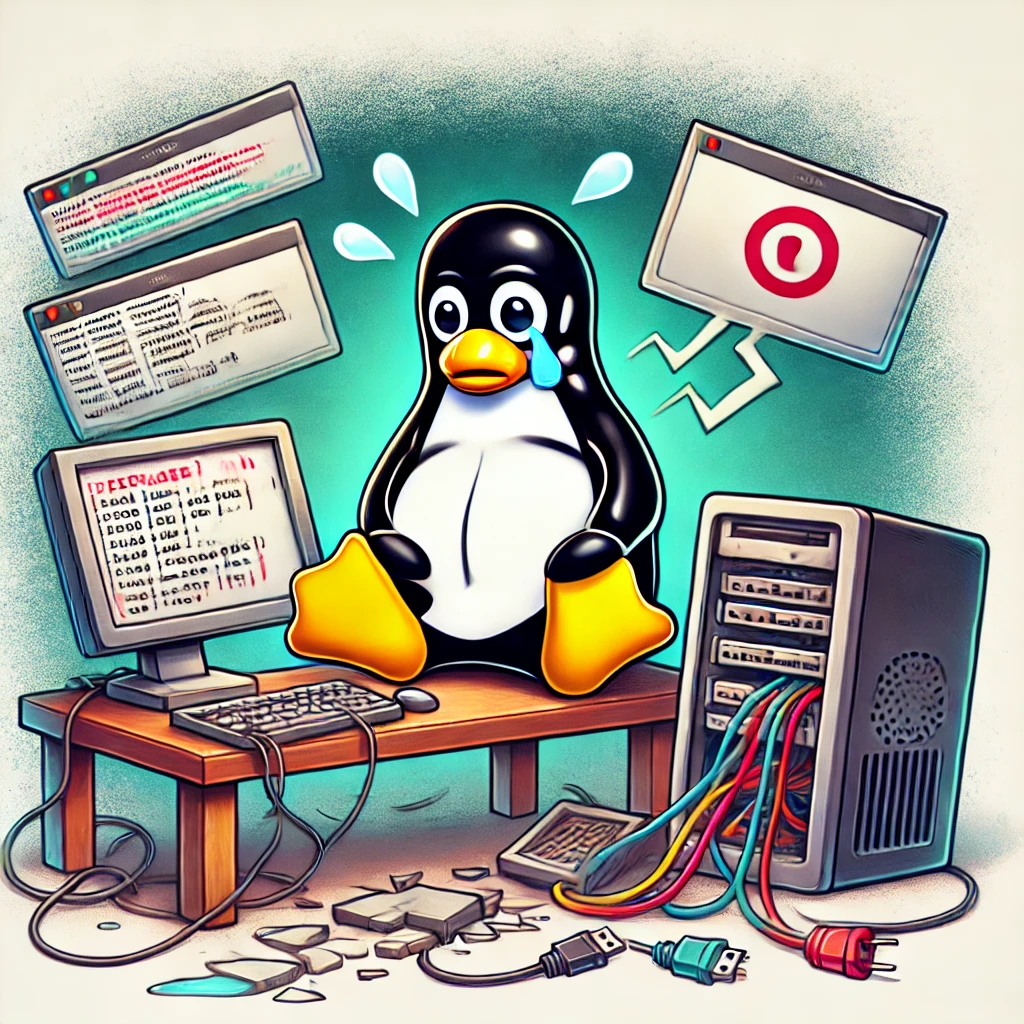About
I came across this screen when I boot my laptop, what a…I hate this… okay, calm down.
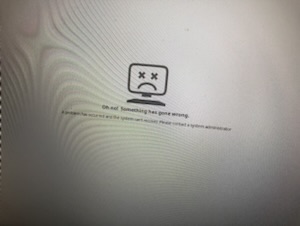
By pushing escape key while booting, I launched grub.
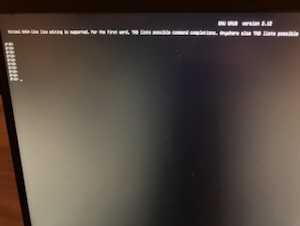
When I ran below command to see log,
cat /var/log/syslog
journalctl -p 3 -xbIt showed that some errors when it tried to launch gnome.
Error creating proxy: The name org.gnome.ArchiveManager1 was not provided
JS ERROR: Failed to load extension
libEGL fatal: did not find extension
The good thing here is that it is not that my data itself is broken.
I tried to fix this issues from grub, but it was difficult since there are so many restriction here such as command not found, cannot access to the data etc.
So, what ChatGPT recommended to do to me is that launch Ubuntu from LiveUSB, and then fix it by reinstalling libraries that has in trouble.
sudo apt update
sudo apt install --reinstall mesa-utils
sudo apt install --reinstall gnome-shellHe said that
Dependency Resolution: The LiveUSB environment leverages the package management tools of the existing system, allowing you to retrieve and reinstall necessary packages and libraries.
Safety: Since the LiveUSB operates as a separate environment, it remains unaffected even if the system itself is damaged.
When to Use
- When the OS does not boot: Useful for repairing boot loaders or fixing system errors.
- File system repair: Enables the use of repair tools when the file system is corrupted.
- Configuration file adjustments: Can be used to reset or modify settings for GNOME or other desktop environments.
- Backup: Allows copying important data to external storage.
What I learned is that I should have LiveUSB anytime when I am working.