About
It is quite important to deal with both numeric and categorical data simultaneously when we get tabular dataset. But its data handling is sometimes annoying. I will summarize some of functions that I frequently used.
Load and filter data
It is common to read data with mixed categorical and numerical variables, as well as to delete rows with missing data when developing algorithms. Here, I will summarize those basic processes.
import pandas as pd
data = pd.DataFrame({
'Name': ['Alice', 'Bob', '', 'Charlie'],
'Age': [25, 30, None, 22],
'Gender': ['Female', 'Male', 'Male', ''],
'Income': [50000, 60000, 45000, 70000]
})
selected_columns = data.iloc[:, [0, 1, 2]]
# remove NaN rows
filtered_data = selected_columns.dropna()
# get numeric and categorical columns
numeric_columns = filtered_data.select_dtypes(include=['number'])
categorical_columns = filtered_data.select_dtypes(include=['object'])
# get numeric indecies
numeric_column_indices = [data.columns.get_loc(col) for col in numeric_columns]
# one-hot-encoding categorical variables
if not categorical_columns.empty:
encoded_categorical = pd.get_dummies(categorical_columns, drop_first=True)
if not numeric_columns.empty:
# concat numeric and categorical
final_data = pd.concat(
[numeric_columns, encoded_categorical], axis=1
)
else:
final_data = encoded_categorical
else:
if not numeric_columns.empty:
final_data = numeric_columns
else:
raise ValueError("df is empty")
# print
print(final_data)One Hot Encoding
In machine learning projects, you should use drop_first=True option in pd.get_dummies function. If it is True, it automatically removes first one hot categorical variable to avoid Multicollinearity. Let’s see how it works
import pandas as pd
data = pd.DataFrame({
'Color': ['Red', 'Blue', 'Green', 'Blue', 'Red'],
'Size': [10, 20, 30, 20, 10],
'Price': [100, 150, 200, 130, 120]
})
encoded_data = pd.get_dummies(data, columns=['Color'])
print(encoded_data)this code exports following output.
Size Price Color_Blue Color_Green Color_Red
0 10 100 0 0 1
1 20 150 1 0 0
2 30 200 0 1 0
3 20 130 1 0 0
4 10 120 0 0 1But if you use the option = True, the result turns into like this, since there is redundant representation for machine learning.
Size Price Color_Blue Color_Green
0 10 100 0 0
1 20 150 1 0
2 30 200 0 1
3 20 130 1 0
4 10 120 0 0Visualization
Visualizing data is one of the most important part of ml project. to visualize both numeric and categorical variables, following functions would be useful.
import pandas as pd
import numpy as np
import matplotlib.pyplot as plt
from pandas.api.types import is_categorical_dtype, is_object_dtype
def plot_with_color_axis(data, x_column, y_column):
x = data[x_column]
y = data[y_column]
# convert variables as numeric when it is categorical
if is_categorical_dtype(x) or is_object_dtype(x):
x = pd.Categorical(x).codes
if is_categorical_dtype(y) or is_object_dtype(y):
y = pd.Categorical(y).codes
plt.figure(figsize=(8, 6))
scatter = plt.scatter(x, y, c=y, cmap='viridis')
plt.colorbar(scatter, label=f'{y_column} Categories')
plt.title(f'Scatter plot of {x_column} vs {y_column}')
plt.xlabel(x_column)
plt.ylabel(y_column)
plt.show()
data = pd.DataFrame({
'Color': ['Red', 'Blue', 'Green', 'Blue', 'Red'],
'Size': [10, 20, 30, 20, 10],
'Price': [100, 150, 200, 130, 120]
})
plot_with_color_axis(data, 'Color', 'Size')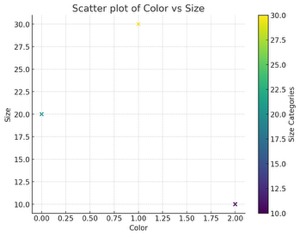
Compute joint probability
To take statistics, it’s important to compute joint probabilities
def calculate_probability(df, condition):
return condition.sum() / len(df)
condition = (data['Gender'] == 'Female') & (data['Income'] > 100000)
probability = calculate_probability(data, condition)
print(f"'Female' and 'Income > 100000'の確率: {probability}")Reasoning
Ifyou use one hot encoding, the relation between original input and encoded vector get complicated. But most of the cases , we are interested in the reasoning of the ml models. It should be clarified where the encoded variable came from.
import pandas as pd
import numpy as np
from sklearn.ensemble import RandomForestClassifier
from sklearn.model_selection import train_test_split
data = pd.DataFrame({
'Color': ['Red', 'Blue', 'Green', 'Blue', 'Red'],
'Size': [10, 20, 30, 20, 10],
'Price': [100, 150, 200, 130, 120],
'Target': [0, 1, 0, 1, 0]
})
encoded_data_drop_first = pd.get_dummies(data, columns=['Color'], drop_first=True)
X_drop_first = encoded_data_drop_first.drop('Target', axis=1)
y = encoded_data_drop_first['Target']
X_train, X_test, y_train, y_test = train_test_split(X_drop_first, y, test_size=0.3, random_state=42)
model = RandomForestClassifier()
model.fit(X_train, y_train)
predictions = model.predict(X_test)
feature_importances = model.feature_importances_
importance_df = pd.DataFrame({'Feature': X_drop_first.columns, 'Importance': feature_importances})
importance_df = importance_df.sort_values(by='Importance', ascending=False)filter out
data_filtered = data_df.drop(data_df.columns[[0, 1]], axis=1)